Your orders are shipped seamlessly between countries.
You have the right to return your orders within 30 days.
Your payments are secure with our private security network.
Related products
-
Add to Wishlist
Already in Wishlist
Subscriptions
XBOX GAME PASS ULTIMATE 1 MONTH
Rated 0 out of 5$30.00Original price was: $30.00.$15.00Current price is: $15.00.
Xbox Game Pass Ultimate [XBOX+PC] (12 months) 🔥
Immediately after payment, you automatically receive a login\password for the general account with the purchased subscription.
🎮 Available to play through PERSONAL XBOX account
❗ On consoles the instructions are much more complicated than on a PC, before purchasing, watch the video on Youtube on launching shared accounts through the “DNS method” / “Screen Time” and if you are not ready to follow the instructions, or are not going to play on a PC – please DO NOT buy this product, it’s better to buy a subscription to your personal account!
⚡ Can be played on XBOX or PC with Windows 10/11 (recommended)
👍 Full license
🌎 GLOBAL (works anywhere in the world)
⭐ Lifetime warranty
⭐ Instant delivery of goods
⭐ 100% legal and safe
⭐ Thousands of positive reviews from satisfied customers
⭐ Affordable prices and discounts for regular customers
⭐ 10% cashback on any other purchases for a positive review
⭐ Fast technical support (frequent online)
– Attention! This is NOT a subscription key, games are not attached to your personal XBOX account.
– By purchasing this product, you will be able to download games from your account and play them at any time (during the subscription period).
– The game will have YOUR NICKNAME from the XBOX Live profile, saves and achievements are tied to it
– Automatically update games to the latest version, receive new DLC and Xbox Live Gold games
– It is 100% safe, the subscription was purchased legally, using the Seller’s personal funds.
💜 Xbox Game Pass for Xbox One and Xbox Series X/S
💜 Xbox Game Pass for PC
💜 EA Play for Xbox One and Xbox Series X/S
💜 Ability to download bonus games through the Xbox Live Gold program
🎮 Full list of games: https://www.xbox.com/ru-RU/xbox-game-pass/games
❌ Attention!
– On PC Minecraft Dungeons and EA Play/Ubisoft, Battle.net games do NOT work here
– On the EA Play/Ubisoft, Battle.net console, games work without problems
– The xCloud service is NOT working
1) After purchasing an account, you need to add a new user: in the upper left corner, select “Add new player”. Enter the received data.
2) If you need to approve the entry – write in the “Correspondence with the seller” the code that is shown on the screen and wait for the Seller’s response.
After confirmation in the login and security settings, check “No restrictions”.
3) Go to “My games and applications” or “XBOX Store”, find the game and put it on download.
After the purchase, you will receive detailed text and video instructions on how to properly log in and set up the game through your personal account.
• It is forbidden to make an account home / play through it, and not a personal profile (it only serves to download / set up the game on your profile)
• It is forbidden to change account data and resell them
• It is forbidden to log into the account from any device other than the console and PC
• It is forbidden to install on more than one console
• It is forbidden to link bank cards or PayPal accounts, make purchases
• You can play with your friends if they also buy this product
• The account is NOT transferred to your ownership, access to the mail is not provided
• The work of DLC, games, online is guaranteed only at the time of purchase, if in the future the developers block (even partially) this way of launching the game – no claims are accepted
• Access to the account is provided for 12 months (365 days)
❗ BY BUYING THE GOODS YOU AUTOMATICALLY AGREE TO THE DESCRIPTION AND TERMS / RULES.
If they are violated, the seller has the right to block your access to your account, without a refund.
✅ Required for activation:
– Windows 10/11 x64 (version 1909 and higher), also works on the pirated version.
– XBOX Live account (registration – http://www.xbox.com/ru-ru )
❌ If your PC does not meet the system requirements of any of the games, the seller is not responsible for this
✅ What you need to do before purchasing activation:
– Enable Windows Update Service (if disabled)
❗ – Log out of your account in the Windows Store
❗ – Open “Options” (Win + I) -> Accounts -> Login Options. Delete the PIN code if it exists, the games DO NOT WORK with it!
– You need to make sure that you have no problems installing applications through the Microsoft Store
– Launch the XBOX program. Log in with your PERSONAL account.
Further: we buy, we look at the instruction, we enter the account and download games.




Reviews
There are no reviews yet.